Rediscovering Directory Opus
Explorer Replacements for Fun and Profit!
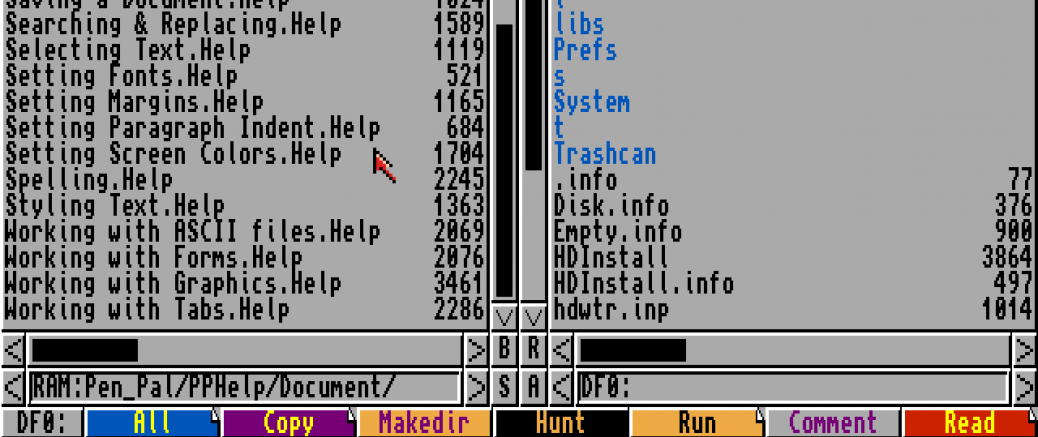
Having an Amiga obsessed co-worker can pay off in unexpected ways.
If you have spent any time with either AmigaOS or someone who has used it for even 10 minutes, you will hear about DOpus. The legendary lister-based file manager. At it's most basic it is a source lister and a destination lister with some actions that can be applied. A screenshot of Version 4 of Directory Opus below:
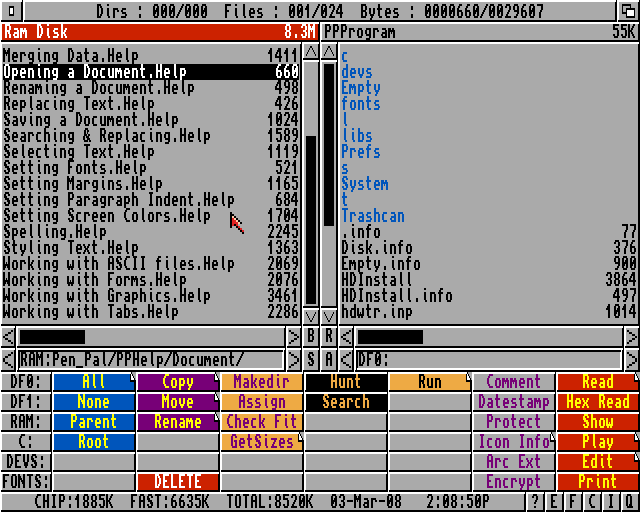
shows you all you need to know. The lister on the left is the active or "source" lister with a file selected, the lister on the right is the destination and the area below the lister panes is where your functions are. Copy, Move, Rename... these can all be applied to the highlighted file. DOpus and Midnight Commander are likely the two most famous 2 paned file managers.
To bring this story to the current decade, ages ago (in 2016) I got a Directory Opus 12 Light license in a Humble Bundle. Not knowing it's storied history I installed it back then and messed around a bit and found that the "Light" mode just didn't give me enough configuration options, so I upgraded to Pro. I messed around with it on a laptop, I believe, and eventually got tired of it (I basically made it into a single pane Windows Explorer but with some extra features, and that's not the real use case here.) I uninstalled it and went upon my merry way.
Fast forward to now. I have heard a lot about DOpus on the Amiga and have seen it's classic version in use. I eventually remember that Directory Opus 12 license from ages ago, and started digging through emails to see if I still have the license and then installing the current version of the progam. (For some reason I had the Light license associated with one email and the Pro with another, which lead to eventually applying both licenses as I uncovered them.) Glory be! They are still on Version 12 (they have extremely long version cycles) so my license is up-to date!
So now I have a bog-standard Directory Opus install. Below you can see a screenshot of a fresh Directory Opus 12 install that I shamelessly stole from Softpedia:
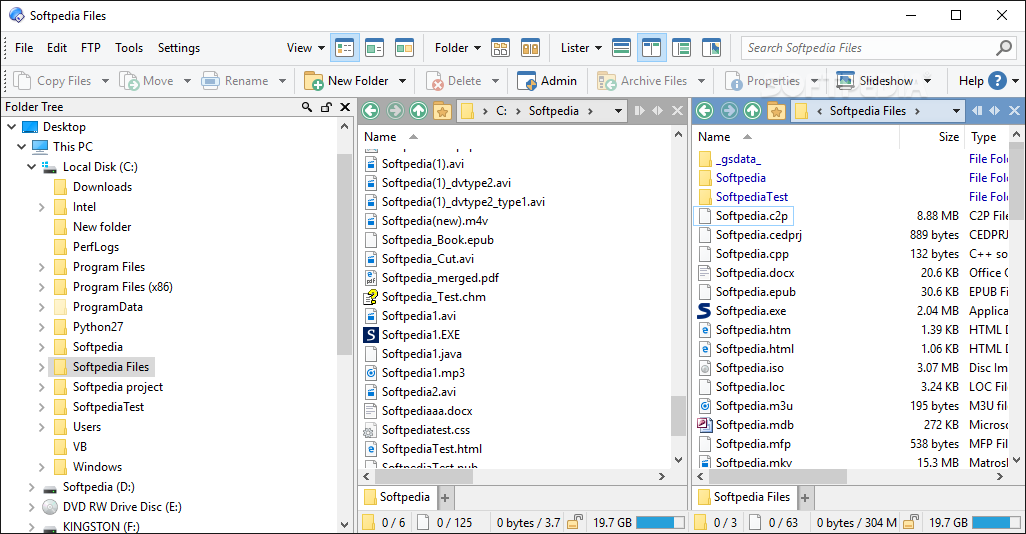
I am the kind of person that needs to customize programs, both to better understand them and to suit my liking, so I had to dig into this. One problem: Directory Opus is a COMPLEX beast. I needed some assistance. The Directory Opus Manual is exhaustive but very factual, just listing what can be changed. I needed something that guided me through it and also had an end result close to what I wanted.
Then I found Dear Opus. Now THIS dug in the way I wanted. They walk you through what they are changing and why, and they provide both the icon set they use and the menu system that they have developed through three major versions of Directory Opus (if they started this unofficial manual with Version 10, that would mean it started in 2011!) I worked through their pages, adapting what they recommend with what I tend to prefer and ended up with a very full-featured Windows Explorer replacement!
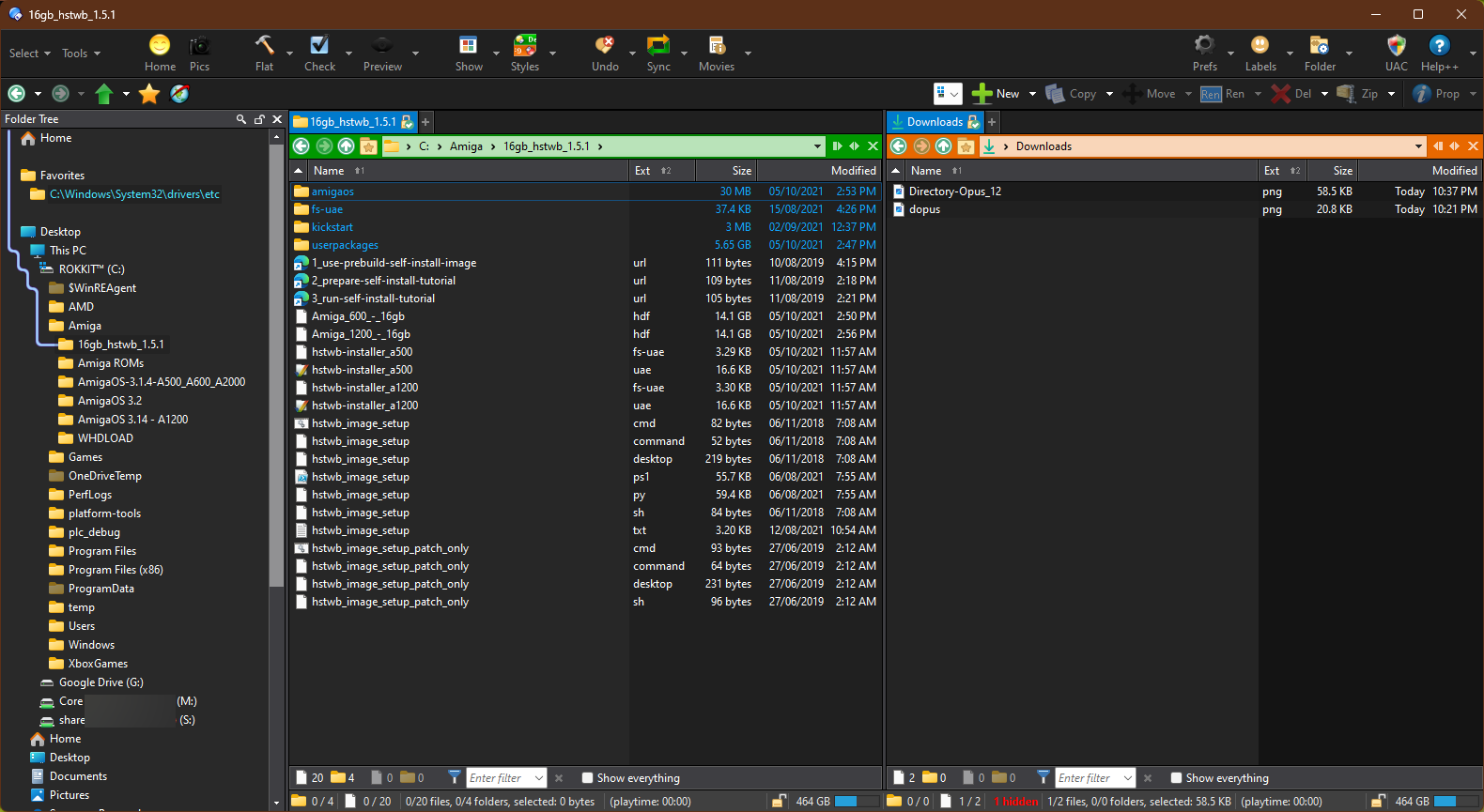
The eagle eyed among you will notice that I am not running the stock theme. I am something of a dark theme connoisseur, so I had to find one I liked for DOpus. Thankfully they have a user-made theme section on their resources page, so I selected the Visual Studio Dark Theme as it jibed best with my sensibilities.
So now I have a powerful and useable file manager for Windows! It has been fun getting configured and I look forward to using it on a day-to-day basis!