Retro Handheld Emulators
A pocket full of nostalgia
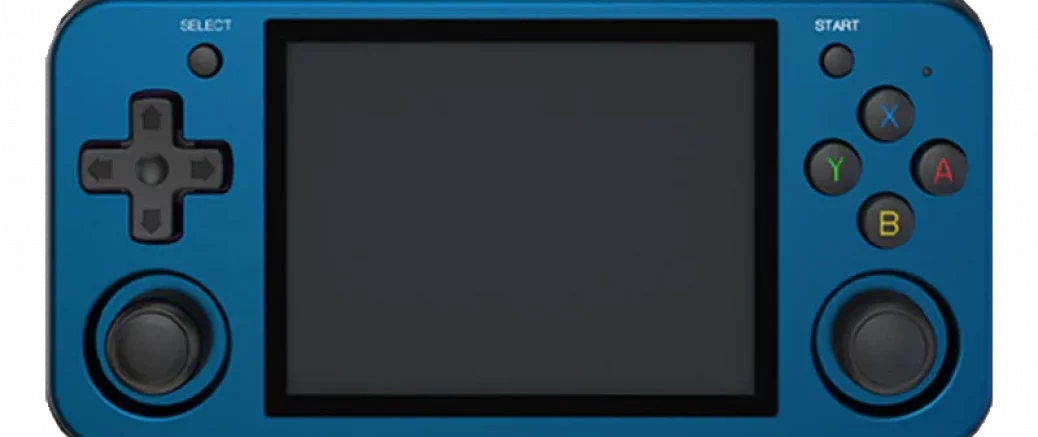
The Preamble
A little backstory about me: I've always been a video game player. From my earliest memories playing Pac-Man or Breakout on an Atari VCS (AKA the Atari 2600) through Ghostbusters on the Commodore 64, a myriad of DOS games, a plethora of Super Nintendo Entertainment System games, Nintendo 64, late 90s PC Gaming (think: Quake and it's kin), the Xbox 360, Xbox One, Xbox One X and now the Xbox Series X I have long been a sucker for a good game. But as much as I love the new hottest game, I keep going back to the classics.
I have long been a fan of the Retro Pie project, having had several versions based on different revisions of the Raspberry Pi. They are excellent for playing content up on the big screen, but what about when you just HAVE to play Earthbound on the bus?
The Players
Enter Anbernic. They are one of the many players in the Portable Retro Emulator arena (other companies I have come across are Retroid, the Ayntec Odin and Miyoo), but Anbernic came highly recommended to me by sources I trust. They have a variety of devices across different form factors (the Game Boy-styled RG353V or the Super Nintendo Controller-styled RG353P) but the one I settled on was the RG353M (the M standing for "metal").
The Hardware

The RG353M is a PSP or Game Boy Advanced style handheld with controls flanking a central screen. It is based on the Rockchip RK3566 CPU with 2GB of RAM. It comes with a 4:3 display and dual hall effect analog sticks (which should mean no stick-drift in the future) so it can handle console emulation up to the beginning of the 3D era. It apparently has no problems with PlayStation 1 games (I've never had a PS1 and don't have any games to try), it has played most of the Nintendo 64 games that I have tried (Goldeneye struggles at times, but it struggled on the N64 hardware) and it seems to handle the few Dreamcast games I have tried. It's real sweet spot for me is the 8 and 16 bit era of games, though.
The display is sharp and Nintendo Entertainment System and Super Nintendo Entertainment System games look great on it. It doesn't bog down even in the more demanding SuperFX-based SNES games. It has two Micro SD Card slots (named TF1/INT and TF2/EXT) for the Linux OS (TF1) and storage for ROM files (TF2). The speakers are fine, I've read some talk about them getting a little crackly at high volumes, but I will likely spend most of my time using headphones with this device. The D-Pad and face buttons are all comfortable and responsive and the shoulder buttons are fine, if a bit clicky. They are located a bit high on the device when you are using the dual analog sticks, so getting your grip right there can be finicky.
The Software
The RG353M has two modes for playing games: booting a Linux-based OS off of TF Card Slot 1 (TransFlash, an ancient name for Micro SD Cards that persists to this day for some reason) or Android 11 if you turn the device on with no card in Slot 1. Both have their pros and cons: The Linux OS generally have really nice Emulation Station interfaces and have a robust amount of customization but PSP emulation is apparently out of reach, the Android OS can run some emulators better (the ones I have seen mentioned are the PSP emulator and the Dreamcast emulator) but it doesn't have a great launcher by default and you have to jump through a LOT of hoops to get the Google Play Store installed (otherwise you are sideloading every app you want to install). I have done some poking around in the Android side of things (namely getting Google Play Store installed) but my main use case is the Linux side of things.
Linux Options
The Default OS
The RG353M comes with a 16 GB Micro SD Card that has their default Linux OS on it. It's apparently a fork of AmberElec (which was developed as a replacement for the default OS on early Anbernic devices that Anbernic turned around and started modifying/including with their later devices). I tried this out briefly, but it's poorly translated in places and doesn't run emulators as well as the other 3rd party Linux OSes.
Retro Arena
Steve Laminger (the lead developer of Reto Pie on the Tinkerboard) also develops The Retro Arena for the Anbernic handhelds. I'm not sure what the Linux underpinnings are, but it's likely built off of the standard Retro Pie base. This OS supports the most emulators, apparently, but it's configuration is fiddly and the themes it came with weren't my favorite. It's still in Release Candidate status, so a lot can change in future updates. This is my last place replacement OS currently.
ARKOS
ARKOS (Another Rockchip Operating System) is a stripped down Ubuntu OS with pretty much every emulator you could need pre-installed. One of it's claims to fame is that when you image it onto an Micro SD Card it makes a easily Windows-readable partition for ROM files, making it really easy to get your games on to the device. They recommend a minimum of a 16 GB Micro SD Card, and much bigger if you are going to install your ROMs on the OS Micro SD Card. Its a speedy OS and features in-OS system updates, but it's missing a little polish for me, so it's my 2nd favorite OS for the device.
JELOS/Unofficial OS
JELOS (Just Enough Linux Operating System) seems to be the most popular replacement OS for the RG353M, going by the various reddit threads I have read. Just before I received my RG353M device the project decided to stop offering pre-built installers as they were getting too many support request, which they explicitly do not offer. They have instead gone to a "build it yourself" model, albeit with a very accessible system built around using docker to build the image. I had actually built two releases prior to getting my device but then someone on reddit announced that they had forked JELOS and were offering images built off of it for download as UnofficialOS (no explanation needed). I scrapped my pre-imaged JELOS Micro SD Card and wrote an UnofficialOS one instead. It's extremely configurable, with most of the items that would be in the Tools Emulation Station menu being in proper system menus with nice GUI configuration screens (most notably the WIFI config). They recently added in-OS system updates back to streamline keeping the OS up-to date which is a major plus. UnofficialOS is my go-to OS as of now.
The Future?
Two other popular Retro Handheld OSes, the previously mentioned AmberElec and Batocera, have made rumbles about versions supporting the RG353 series (the V, the P and the M), so in the future there might be more options, but I am extremely inclined to stick with JELOS/UnofficialOS.
Using The Device
Emulator Options
Most of the replacement OSes come with the emulators set up with the best options (either the best Retroarch cores or core options) set for the devices, which really removes the "Which N64/SNES/NES/etc emulator do I use?" conundrum for the most part. There are cases where some games work better in certain emulator cores (or in Android) but they are pretty few and far between.
SD Card Recommendations
My recommendation is to use 16 GB cards for the OS and after the first boot in ARKOS (JELOS/UnofficialOS will autodetect if a 2nd card is installed) go into Tools and enable the 2nd Micro SD Card slot for ROMs (have a exFAT formatted card in slot 2 when you select this option). It will then create the proper directory structure on the 2nd card. I have a 256 GB card dedicated for the 2nd slot. My other recommendation is to use name brand Micro SD Cards of the fastest type you can secure. I use Sandisk Ultra HC 1 16 GB cards for the OS and Samsung EVO Plus XC 1 V30 256 GB cards for ROMs.
Helpful Links
Some links to things that helped me get up and running with the RG353M:
- The RG353M Subreddit, specifically the "New? Start Here" thread.
- The Anbernic Subreddit
- Retro Game Corps and their Youtube are very helpful, especially their RG353 Review Video and associated website page.
Parting Thoughts
I have only had the device for a few days at this point, and I already love having access to games that I loved playing as a kid in my pocket with excellent controls and a really nice looking 4:3 display. Being able to fire up Earthbound or Legend of Zelda: A Link to the Past or trying out Castlevania: Rondo of Blood on a whim is great! It's not a device for everyone, but if you spend any amount of time commuting or frequently have half hour periods of downtime and a strong nostalgia for late 80s and early 90s video games, I would whole hearteldy recommend the Anbernic RG353M.